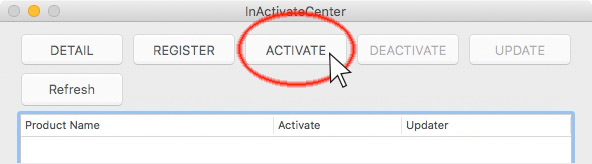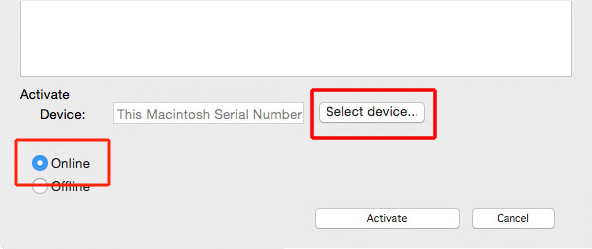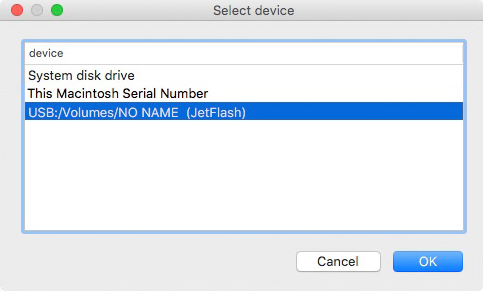In relation to use of our products when there is no Internet connection environment
When you select the flash memory (USB) as the activation device, you can activate and use our products even in circumstances of no Internet connection.Notice : The products must be compatible with ActivateCenter and the flash memory (USB) for activating and using them on two or more computers.
- Activate by the flash memory (USB) on the first Mac with "Online".
- Install ActivateCenter (since version 1.0.5) on the second Mac. Please install or update ActivateCenter in the second Mac which is not connected to the Internet.
- Plug in the flash memory (USB) used in Step1. to the second Mac.
- Start ActivateCenter and click [Activate].
- Select "Online" and click [Select device].
- Specify the flash memory (USB) you plugged in.
- Click [Activate]. Click [Activate] and the activation is completed.
Please access to Download Center, download the updater of ActivateCenter by another Mac which is connected to the Internet, copy it to the second Mac and update.