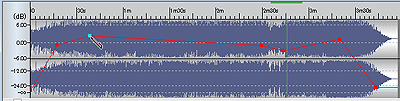MIXING & AUTOMATION
Mixer Control With Insertion Effects up to 8 (Basic:2) modules
 Mixer Control allows you to adjust and control an input and output level, pan and insertion effects up to 8 modules in realtime. Moreover mixer controller values and parameters of effects' settings are affected to the original waveform by the Freeze Button with one click. All inserted effects can be controlled on/off at the same time and affected to multiple audio files in the Batch Processing.
Mixer Control allows you to adjust and control an input and output level, pan and insertion effects up to 8 modules in realtime. Moreover mixer controller values and parameters of effects' settings are affected to the original waveform by the Freeze Button with one click. All inserted effects can be controlled on/off at the same time and affected to multiple audio files in the Batch Processing.* Mixer control is not available for the DSD native mode.
Monitor Level Control
This adjust the sending level to the audio interface for playback with no effect for Freeze function in the Mixer.Automation Of Volume And PanPro
The volume and pan can be controlled continuously with no effect to the original waveform data. There are two methods to create an automation data to control the volume or pan. One is drawing the envelope curve using a mouse in the Display Window upper of the Wave Editor. Another is operating the volume fader or pan knob in real-time in the Mixer Panel with Automation Write Button activated while playing. Automation data are affected to the waveform when using Freeze Button with Automation Read Button activated.